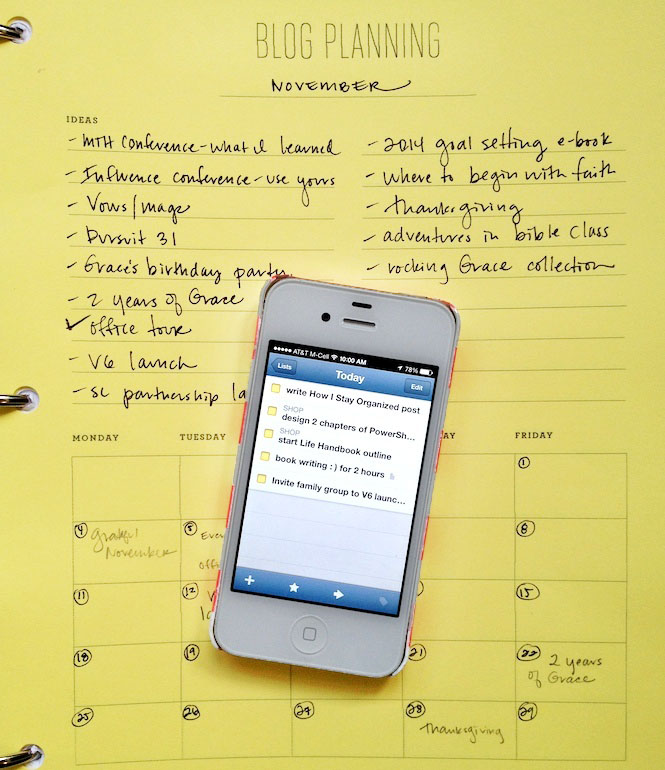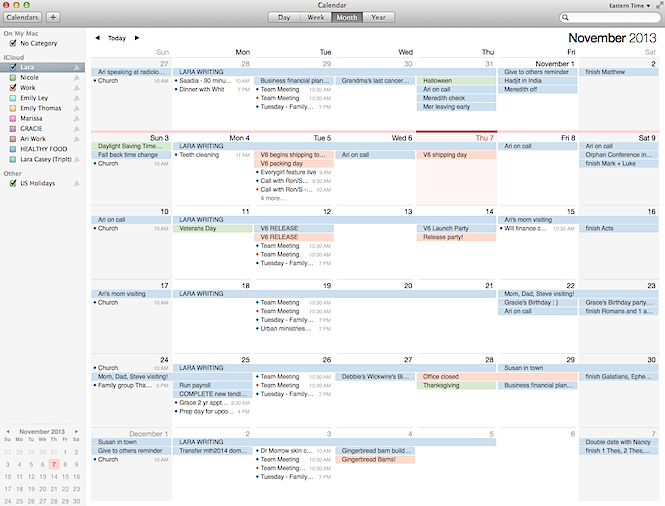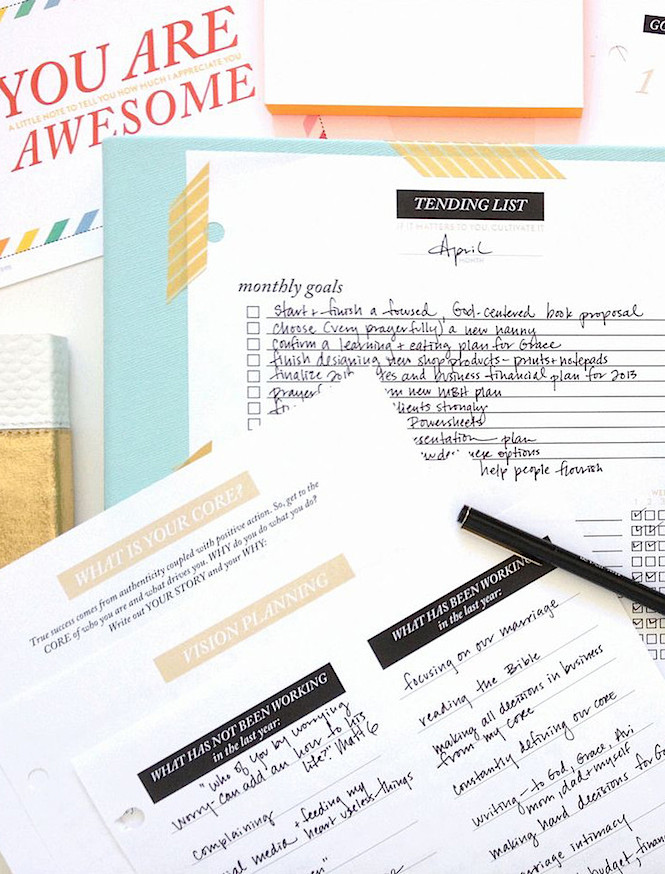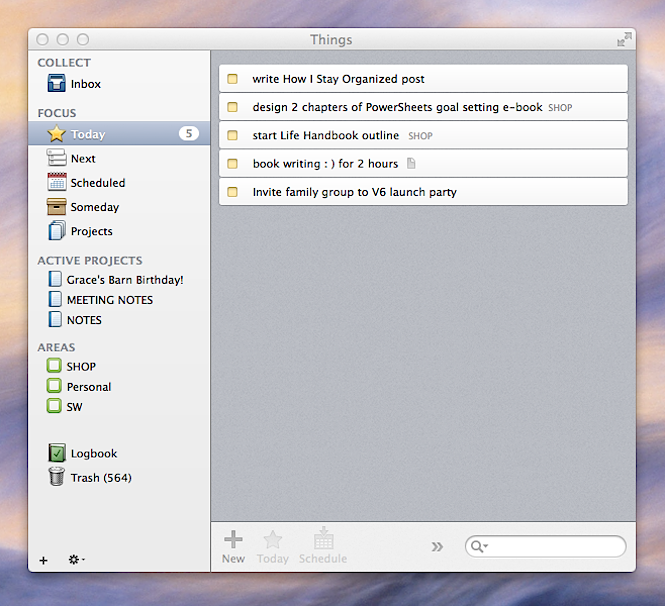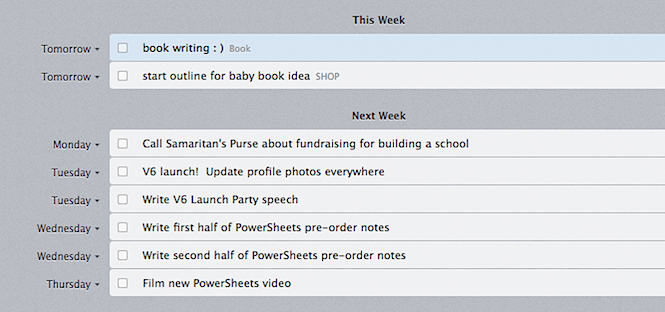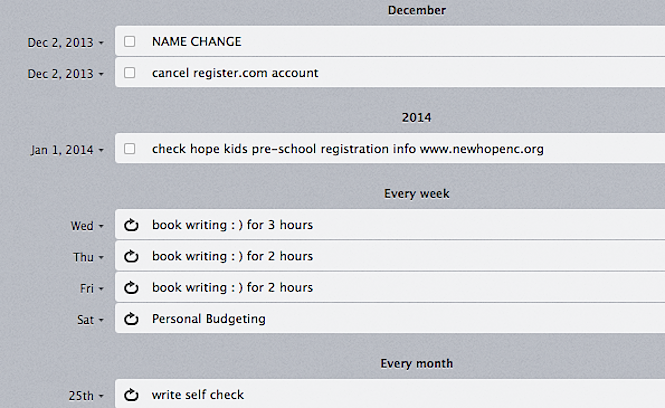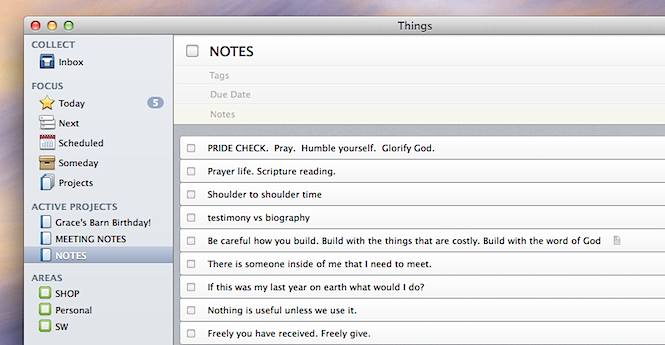With so much going on in my days between work and motherhood and life, I easily forget things if I don’t write them down or put my thoughts somewhere I can see them. I’ve found a system for getting things organized and done efficiently and I thought I’d share a bit of it here with you today! Photo below by Cyn Kain from our Everygirl feature this week.
Getting life organized takes stepping 20 steps backwards before you even start making lists. My system for staying organized is pretty simple. It has to be. I don’t have time to make my calendar look pretty every day. I just use stuff.
The most important thing I use to keep my things organized is… Things. : ) Things is a to-do app that syncs between my laptop and my iPhone via cloud server. Throughout the day, I will think of tasks that need to get done and, if I’m not at my desk, I quickly add them to my Things “inbox” on my phone. I organize my inbox later in the day. More on that shortly. My Things today:
I’ve used Things for 5 years and don’t know what I’d do without it! I bought it for about $20 back in the day and it is quite a bit more now, but in my opinion totally worth it. There are lots of free and inexpensive programs like it, too. For example, Wunderlist is free for the non-pro version and Reminders is also great. Emily is also launching her Simplified Planner app soon. It doesn’t really matter what you use, as long as you use something and it works for you.
For scheduling, I use iCal for both personal and work items. My “Lara” calendar is my own personal schedule with time blocked off for writing, my Bible reading schedule, etc. My “Work” calendar is our office shared calendar. I also have Emily Ley‘s calendar (and she has mine) so we can constantly be supporting each other with what’s going on in our lives. Each lady in my office also has a personal calendar with doctor’s appointments and vacation days blocked out. I have Ari’s calendar and separate calendar for Grace’s activities, too, that Meredith and I share and add to. I keep everything turned off except my own personal and work calendars most of the time, though.
I have several binders: one for business financial documents and employee contracts, one for speaking engagement contract and details, one for my PowerSheets (I paste my Tending List to the front of it every month so I see it on my desk all the time and do something about it!), one for our adoption paperwork so far, and a first-generation Simplified Planner binder for special docs. Emily Thomas gave me the blog schedule printable above and I have loved using it this month! Emily Ley also has a great downloadable one here. I am grateful that Em (Ley — I have a LOT of Emily’s in my life) is going to gift me one of her new Simplified Planners soon, so I may use that for personal goals and projects. My PowerSheets Tending List taped to the front of my binder below so my daily, weekly and monthly goals are always in front of me…
3 tips for getting organized and getting things done:
1. Not everything needs to be written down before you do it. Sometimes you need to just do stuff. Lots of people say they get great satisfaction out of crossing something off of a list. I totally get that and, at the same time, I think there is more satisfaction to be gained from actually doing things. Sometimes I wake up with my mental to-do list and I just start doing it rather than planning it. We do far too much planning sometimes and thinking about things and they never get done, right?
2. Kill the “Big List“! I only allow 5 things to be on my list each day or I get completely overwhelmed. I used to keep my “Big List” out on my desk and I felt defeated at the end of the day, even if I crossed off 10 things. Read more about the Big List here and how to conquer it. Keep your daily lists small, realistic and actionable.
Here is a screenshot of my Things list for today…
3. Making things “actionable” means writing your to-do’s in a way that helps you visualize yourself doing them clearly. For instance, instead of writing “PowerSheets e-book” on my list, I changed it to read “design 2 chapters of PowerSheets e-book.” That is do-able, realistic and specific. Just having “PowerSheets e-book” is non-specific and overwhelming. Re-write your to-do’s so that they are clear, actionable and you can just glance at them and have confidence that you can conquer that task!
More on how I stay organized…
First, to-do’s go into the Things Inbox when I’m on the go. Later (usually at the end of the day so I get organized for the next day), I schedule all of them and re-write them to be clear and actionable. I schedule to-do’s for specific days when I know I will be able to do them or have the resources available for them. If I don’t have enough time for something one day, I schedule it for a day when I know I will. Below you can see some of my scheduled to-do’s…
and my recurring to-do’s…
I use my “Notes” section for sermon notes and inspiring quotes.
That’s it! A few binders, an app and a whole lot of ACTION. Remember: done is better than perfect.
OK, time to go do these things today! How do you stay organized? I’d love to learn from you, too! Have a question? Ask away! Most importantly, though… go make things happen!
keep reading
39 Comments
-
I love this post, Lara! I’m a pen and paper listmaker all the way. I don’t have a smartphone, so apps that sync to several devices don’t do much for me. Instead, I use the Day Designer by Whitney English. I love her system of choosing three things to focus on getting done each day, and writing everything else in a smaller, separate space. I’m definitely going to be using your advice to write to-do’s in actionable phrases. I’m totally guilty of writing “Venture” instead of “Edit three Venture magazine articles.” Thanks for sharing your system!
-
I really love this post! I’m always what tools others use to be productive. I use Any.do which is also a to-do list app, but it doesn’t sync with my laptop and so I end up having different to do lists everywhere (my laptop, phone, powersheets). I LOVE this tip to tape the powersheets to my binder!!!! As silly as it sounds, just OPENING my binder to check-in with my powersheets has been the biggest hurdle. Thank you for sharing all this!
-
There is a chrome extension for any.do that allows you to sync laptop with phone.
-
-
I love this post, Lara. It’s so helpful to see how someone with as much on your plate as you do manages to still Make Things Happen! I’ve just updated the lock screen on mine phone to the “Done is better than perfect” background and it really helps me keep things in perspective.
-
Thank you for sharing! Love the blog planner that Emily Thomas gave you. Is it available to download anywhere? Tried checking her blog but couldn’t find it.
-
AWESOME tips!! Thanks for sharing. Especially love the “create action-able items”…. 🙂
-
I have different methods depending on what it is. For personal and blog stuff, I’m mostly online – Google Calendar (so I can share, too). But, for work, I LOVE the action of crossing of a list, plus my boss likes paper, so I have a to-do list for the week that I print out.
-
Yay! I love finding new ways to stay organized. I can’t wait for Emily Ley’s new app and new Simplified organizer. And I definitely need to check out the Things app. I love your blog, magazine and faithfulness to God!
-
Hi Lara,
Thanks so much for your tips. I just wanted to say what an encouragement you are!! Whenever I need inspiration or some encouragement I know I can always head over to any of your websites and see content filled with God. Thank you for being such an awesome example!!
-
When is Emily Ley’s app coming out? I can’t find info on that on her site anywhere!
-
-
Lara! What amazing tip and resources for you to share. Thank you! It feels great to get organized and want to share that with others. I feel the same way. I just want to help and share with other creatives tips on how to get organized, stay positive and dream big so they can live balanced and beautiful lives just the way they imagined. Thank you for your inspiration and love xo
-
Thank you so much for sharing this information!! I’ve always struggled with the discipline to be as productive as I’d like and I love hearing others’ systems. Recently I’ve started tracking the time I spend on projects. It’s been so helpful to see both how much I’m actually accomplishing and how long tasks and projects actually take, which also helps for future planning.
-
I like that you mentioned that you make your list items into “action” items. And Lord, how I wish I could chop out two and three hours to work on my book. I’m happy to get that much time in one week!!! I wish I had a deadline to put a fire under my britches! lol
-
This is amazing!!! I have things but haven’t been using properly, you made it more clear and I’m excited to put it to use. Very inspiring! Thank you so much!!!! 🙂
-
This is great advice! I love the idea of giving yourself 5 things to do each day. What a great idea!
-
Hi Lara!
This question may sound a bit strange, but I’m wondering what type of computer/operating system you are using to show your calendar screenshot? I’m using a (new to me) iMac that is about a year old. I’m guessing your operating system?? is either older than mine or newer than mine, as mine has a sort of ugly brown bar at the top and yours is nice and white and clean. Would you mind sharing?Also, are you using the “Things” or “Things2” app? In the reviews for “Things2”, (the only version I saw) it seems that people are saying that “Things2” doesn’t sync with ical. Am I missing something?
Thanks so much for your blog post and any help you might have, as I’m still slowly learning about all the benefits of purchasing a Mac. 🙂
rachel -
Aah. okay! 🙂
Thank you! -
As a work at home mom (part time) I would love to see an idea of your daily schedule. When you do work, housework, time with family, personal fun, etc.
-
I was hoping to get the free e-book, but it says “Error establishing a database connection” when I click the link. Thanks!
-
Hi Lara,
I’m writing from a faraway country, Argentina, but I’d like to say thank you for all the things you share. You really are an inspiring person.